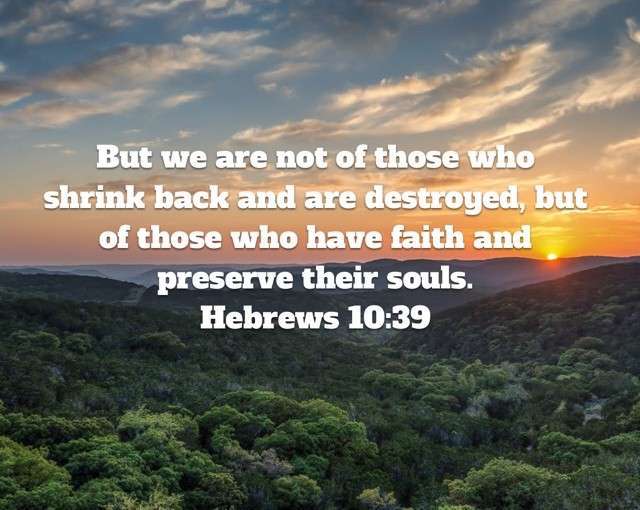Category: Creativity
-

How to Balance a Hat on Your Face
Read More: How to Balance a Hat on Your FaceEnjoy this new video I just posted on balancing a hat on your face. Always remember two main things: Keep your eyes fixed on the highest point possible on the object you’re balancing. Tilt your head back farther than you think you should. Let me know if you have any questions!
-
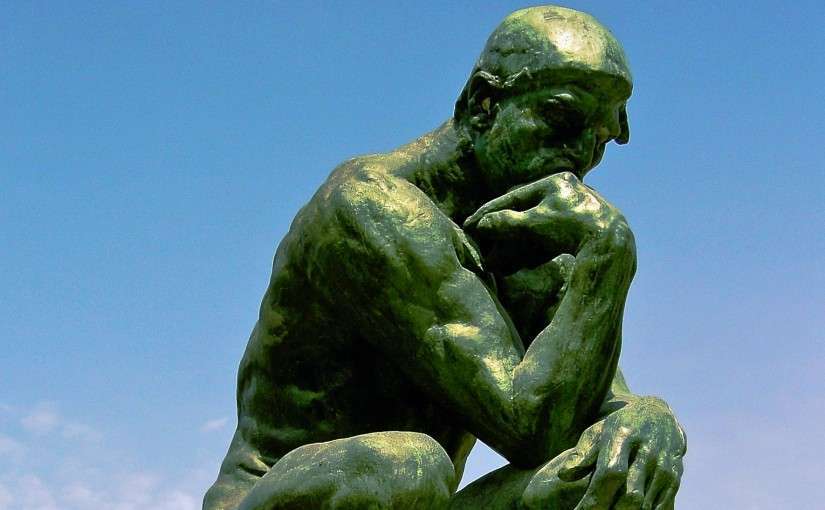
The Power of Collaboration
Read More: The Power of CollaborationWe visited the Auguste Rodin special exhibit at the Virginia Museum of Fine Arts yesterday. We learned something interesting that caught my attention: at lot of Rodin’s work as a sculptor was done collaboratively by “the school” of Rodin. In other words, while Rodin was the creative genius behind the design of his works, there…
Search
Popular Posts
-
“Holy Fools”: Exploring the Journey of Calling for Christian Variety Performers
I am happy to announce that my PhD dissertation has been published to ProQuest, an academic database for published research. I have made the dissertation open source, which means anyone anywhere can access the full content free of charge. Here is the full dissertation: https://www.proquest.com/dissertations-theses/holy-fools-exploring-journey-calling-christian/docview/2622316783/se-2 Please share far and wide. I am very much excited…
-
The Easiest Large Group Game Ever
This is probably the easiest large group game ever invented. If you can think of an easier one, please let me know in the comments. Heads or Tails! This game of heads or tails involves EVERYONE in your large group. It is actually better the larger the group gets. There is an elimination factor to…
-
Book Release! Incredibly Bad Dad Jokes
I have been writing down my original Dad jokes for several years now, but recently they dramatically increased. While the past five months of my life have been the toughest for me as a Dad (with Annie’s medical crisis), the Dad jokes actually came out in full force during this season. You see, in my…
-
A Children’s Ministry Poem
From the mouths of children come questions galore about heaven and angels and Satan and more. They speak what their hearts say without holding back, so the wonder of God is something they never lack. Oh God, who are you? Who inspires the minds of little ones many, so that they may find this Jesus…
-
Joyner Family Christmas 2024 Update
Merry Christmas from the Joyners! Here’s a little bit of our life this past year. We hope and pray the Lord’s peace and blessing over you this Advent season. D – Our little guy is now 5 years old! This year he played Tee Ball in the Spring and started soccer this past Fall when…