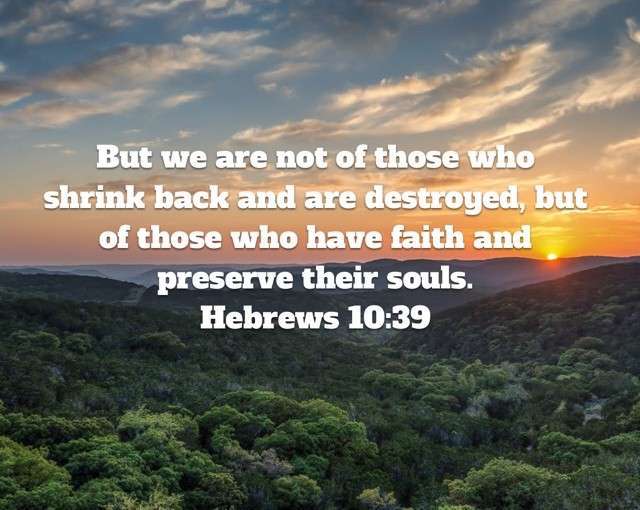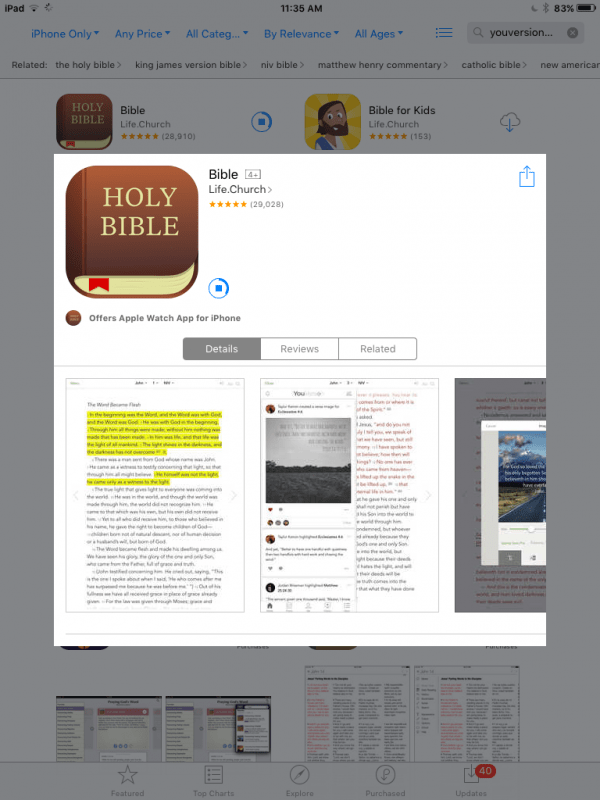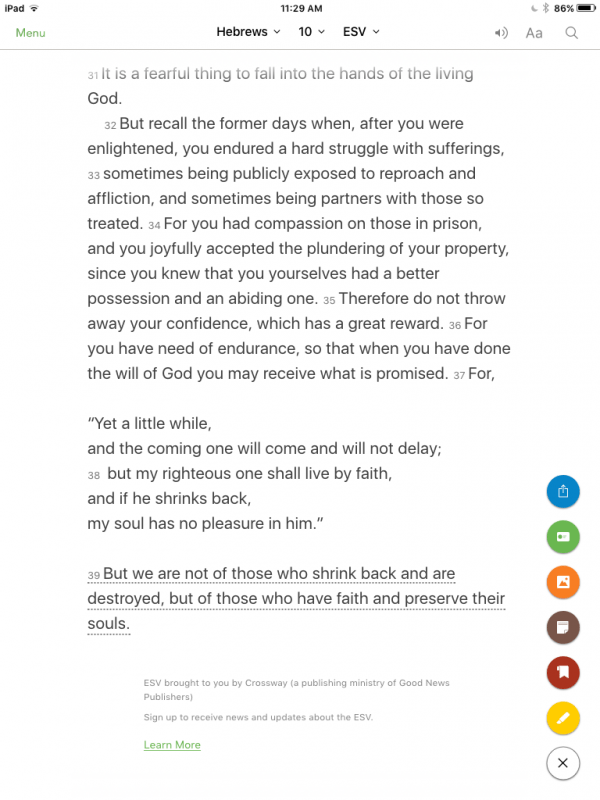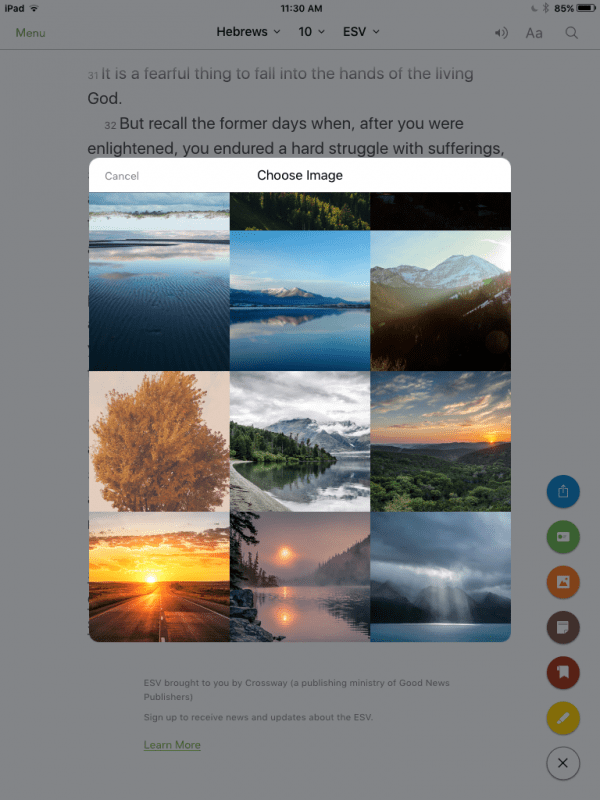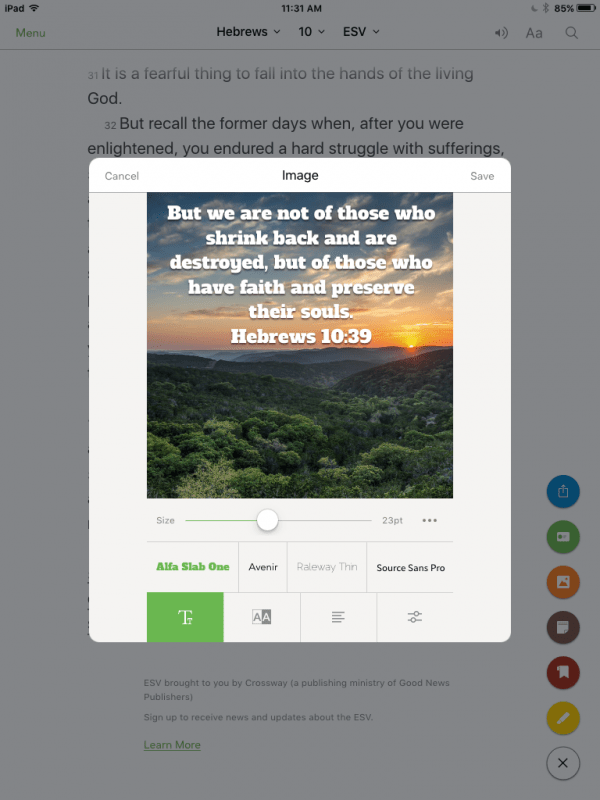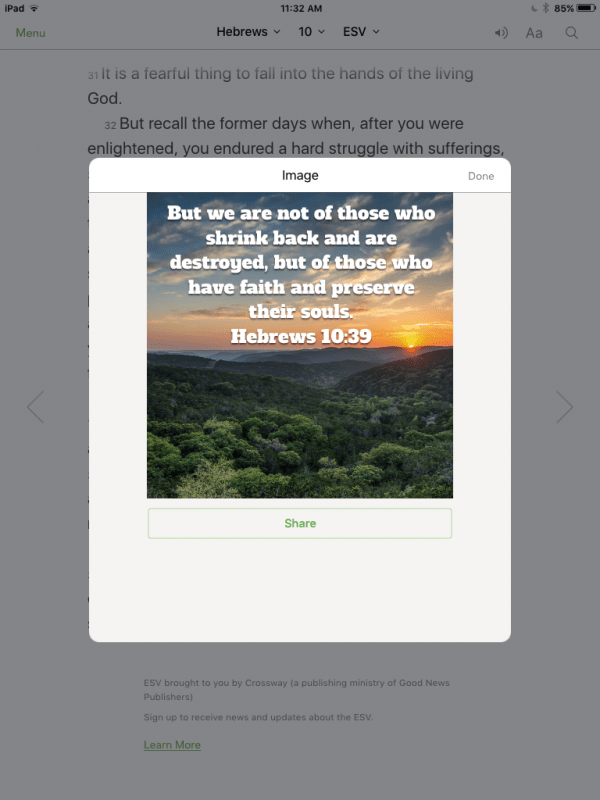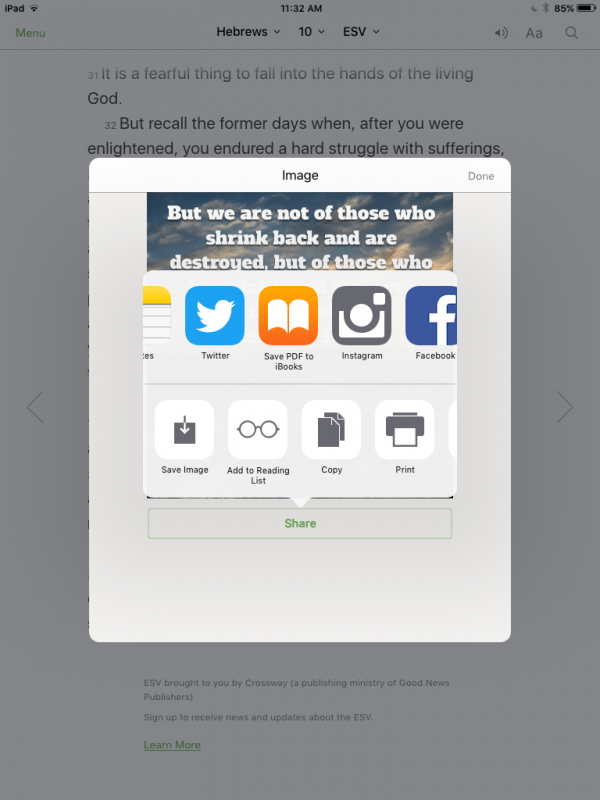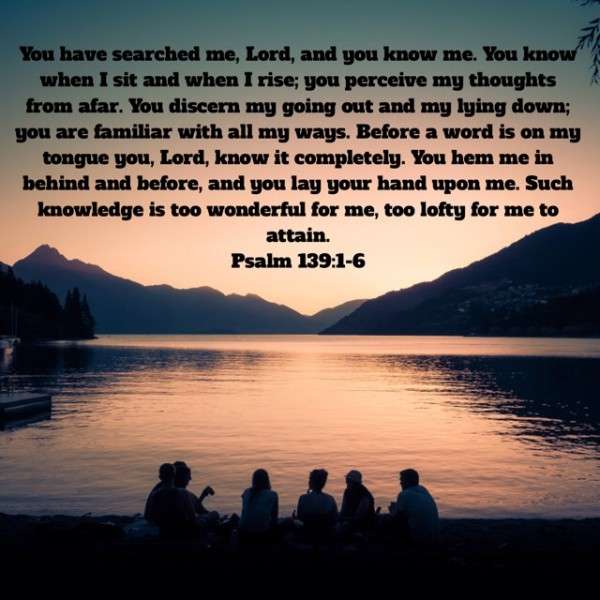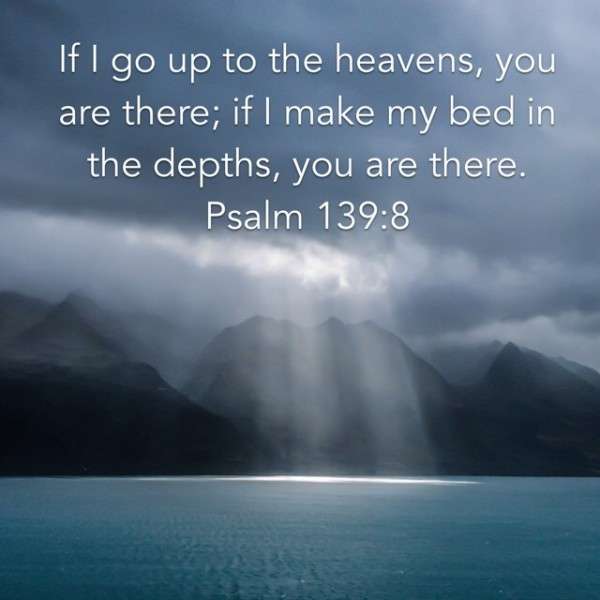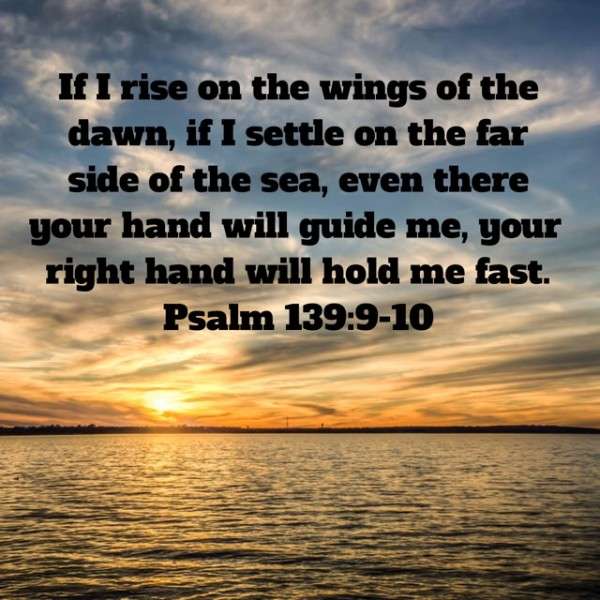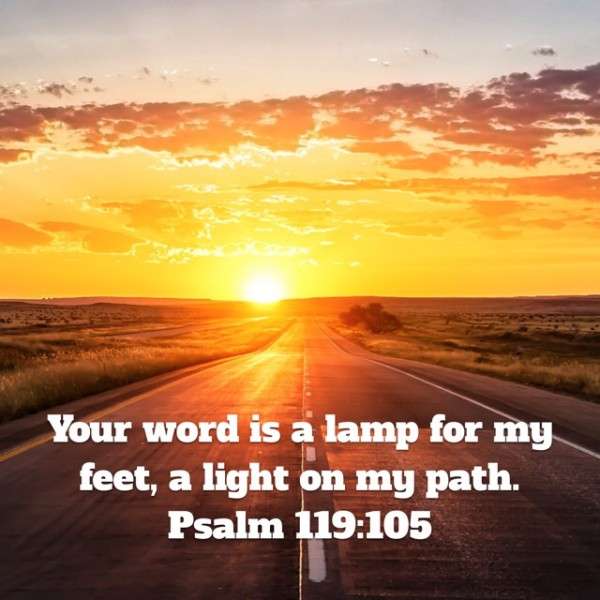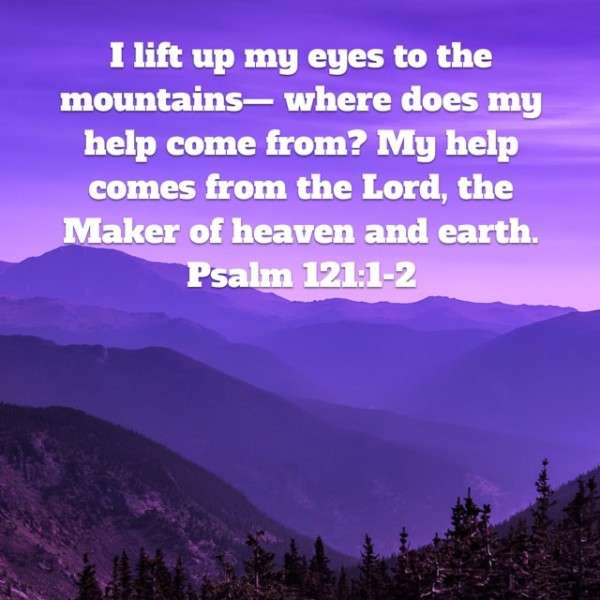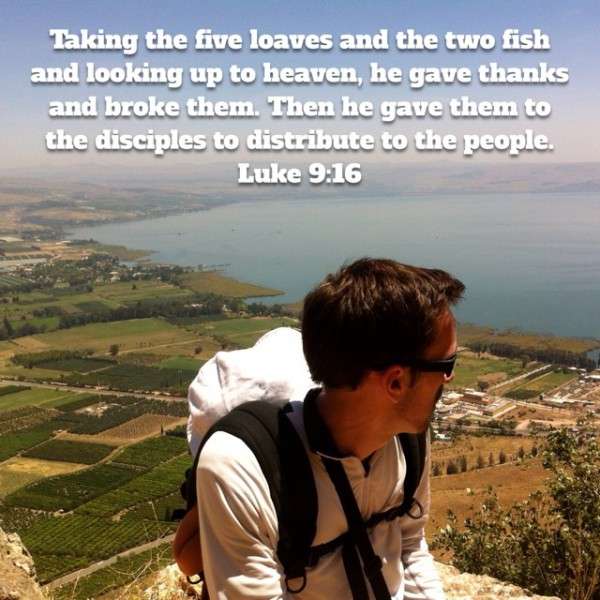I like finding neat science tricks and visual illustrations that can be used to help communicate Biblical concepts in teaching. I found this neat brain game trick which I like to call the “curved arcs” from Steve Spangler Science. He sells the pieces I bought below. But you can also make your own and he has instructions on his site. I made my own large versions out of wood. The pictures below are the smaller cardboard type.

At first glance, one may look smaller than the other.

You can especially notice how they appear different lengths when you position them like this.

This is the two pieces switched. Now the yellow one is “longer”!
But when you stack them (seen below), you realize they are the same size!

Most adults pick up on this pretty quickly. Kids take a little longer to agree with you, of course. But no matter your age, it is still a fascinating reality. Two objects of the exact same size can appear to be different lengths depending on how they are positioned relative to one another.
Clearly our eyes and brains can play tricks on themselves. And that is one of the points I like to make in teaching kids about the Bible. There are several connections you can make here.
One that I make is that we as humans are all equally fallen sinners before God. We might compare ourselves to other people and think, “Well, I’m not as bad as that person!” The truth is, all have sinned and have fallen short of the glory of God (Romans 3:23). When you put the two arcs on top of one another, you realize that they are the same. We are the same as humans as well in terms of our guilt before a perfect and holy God.
What metaphors or illustrations would you make with this brain game? Have you used any in the past? Let me know if you have any ideas!